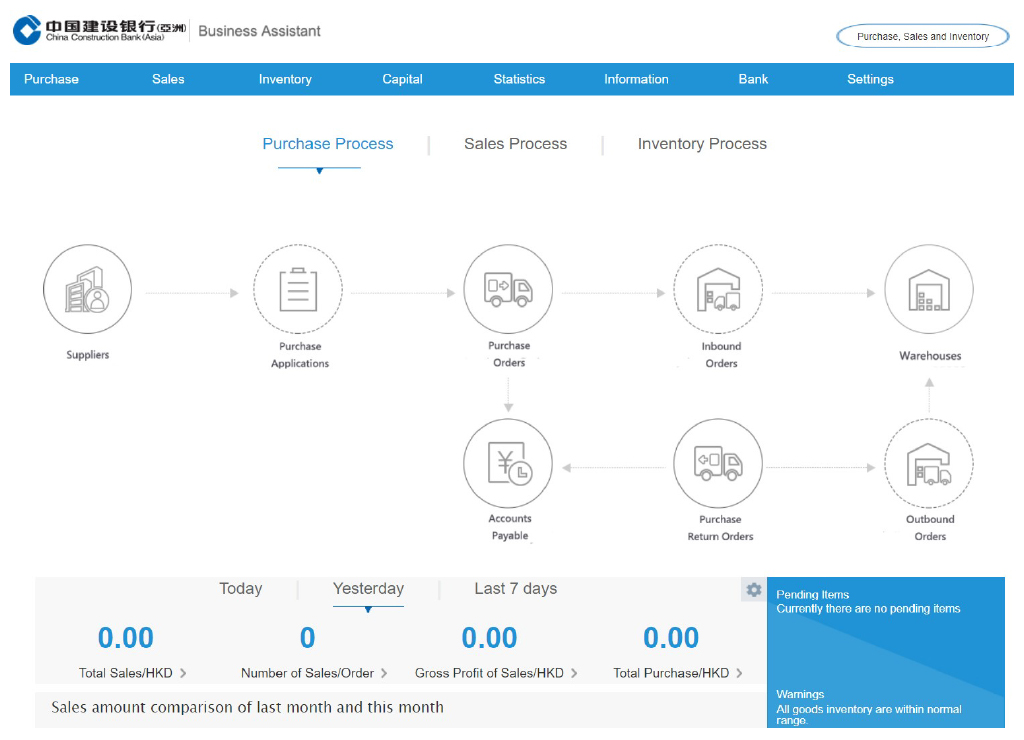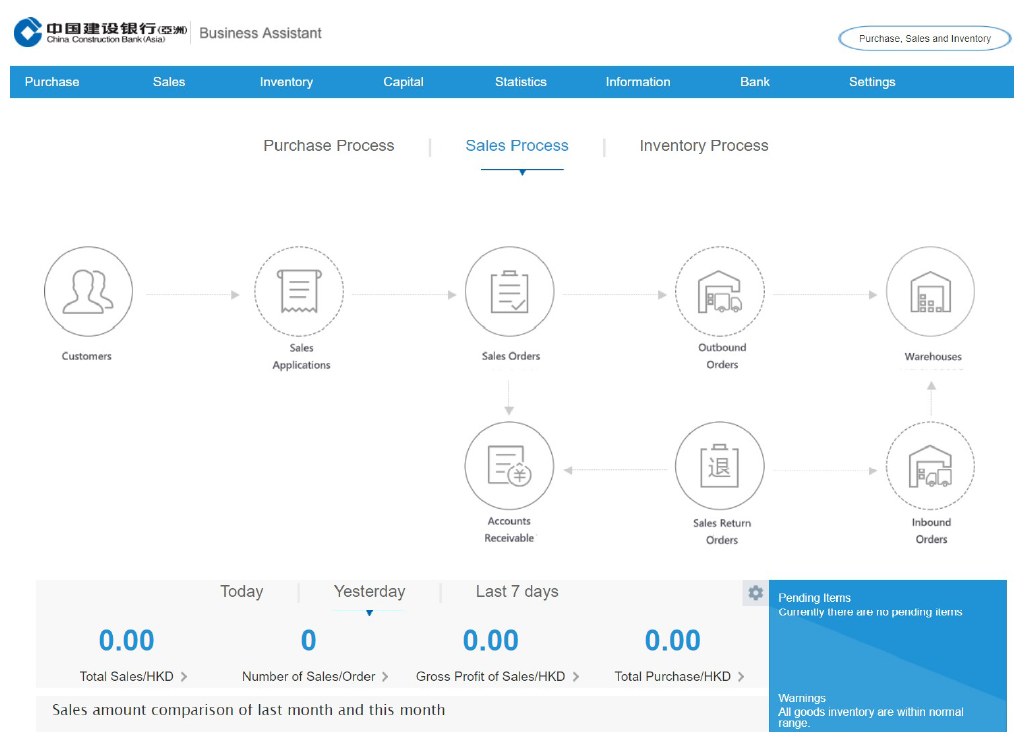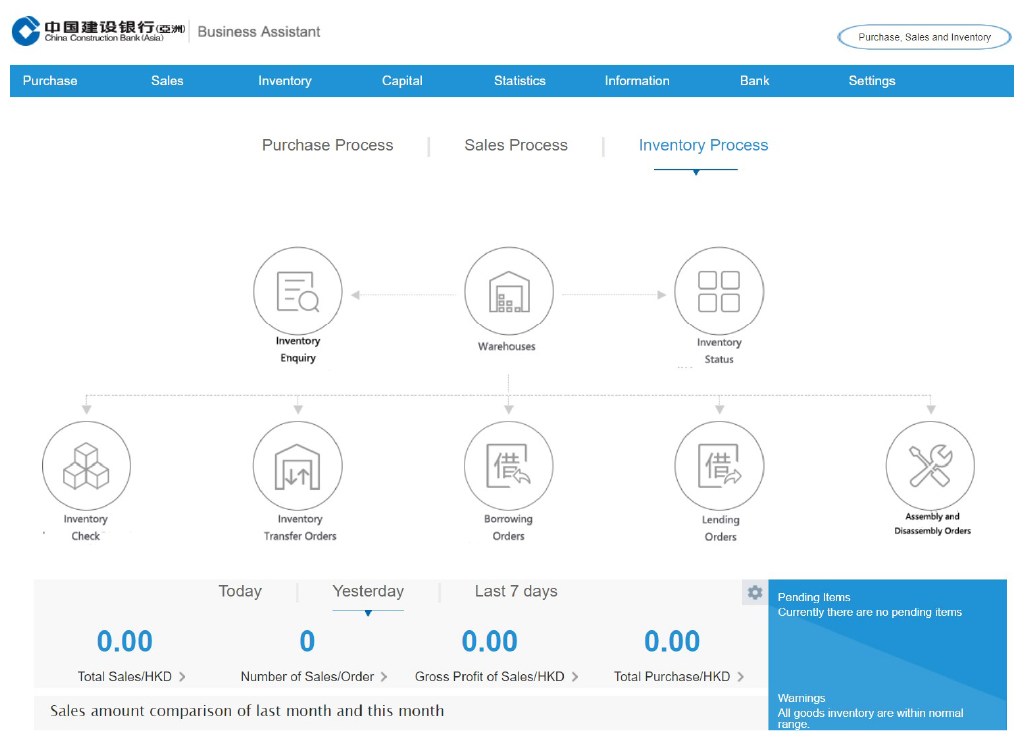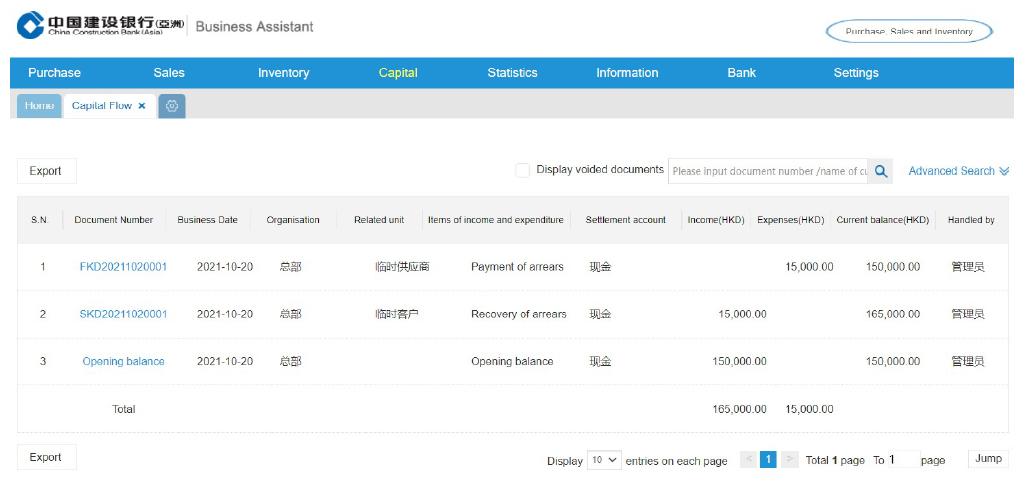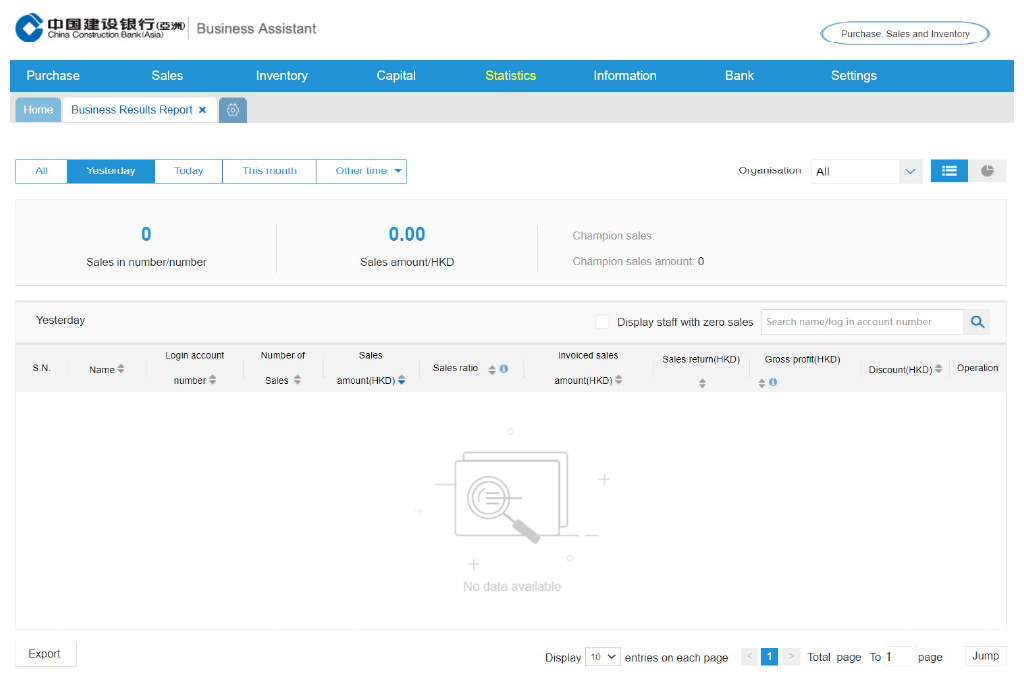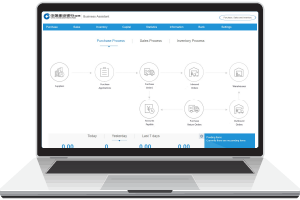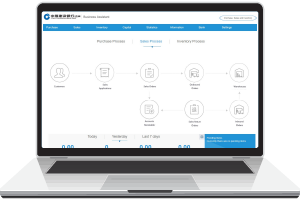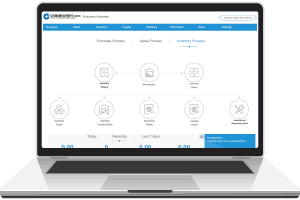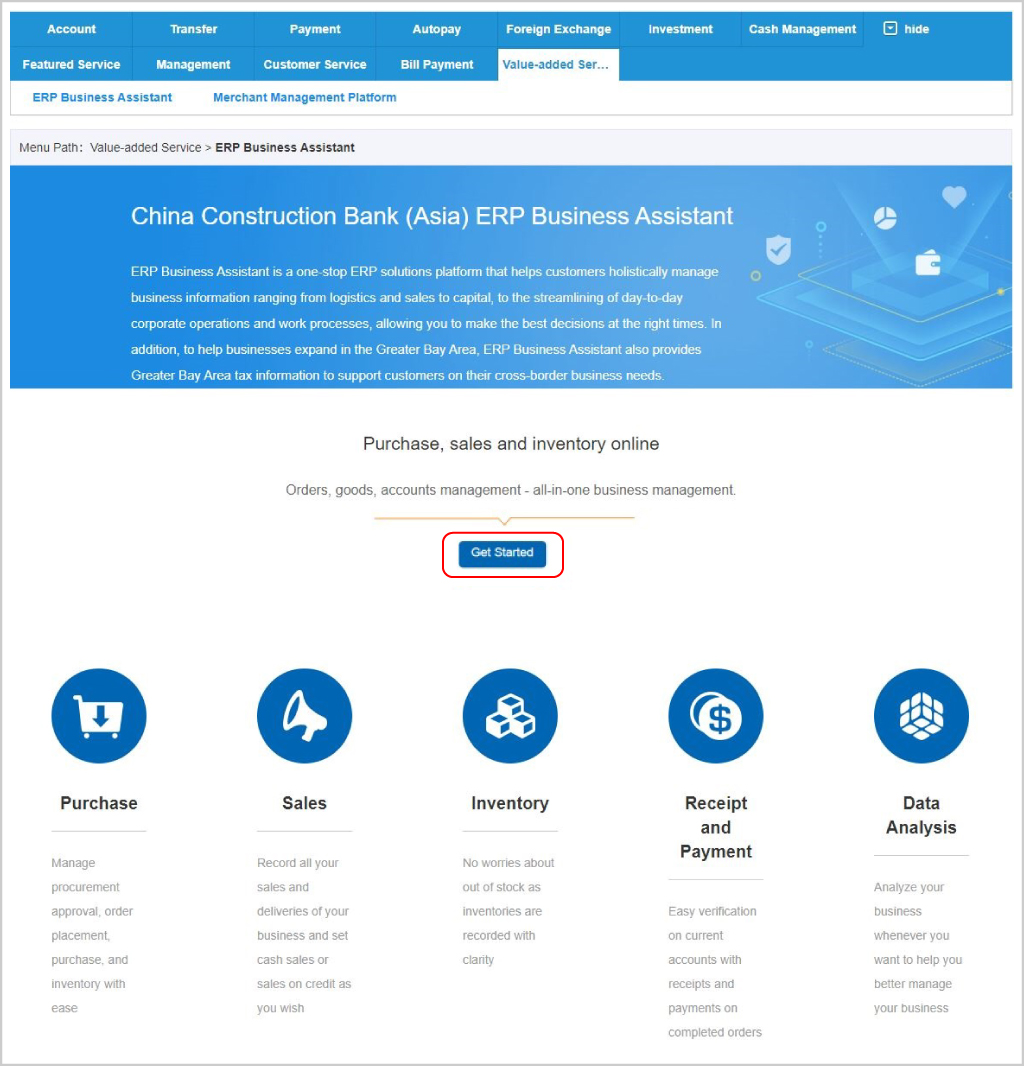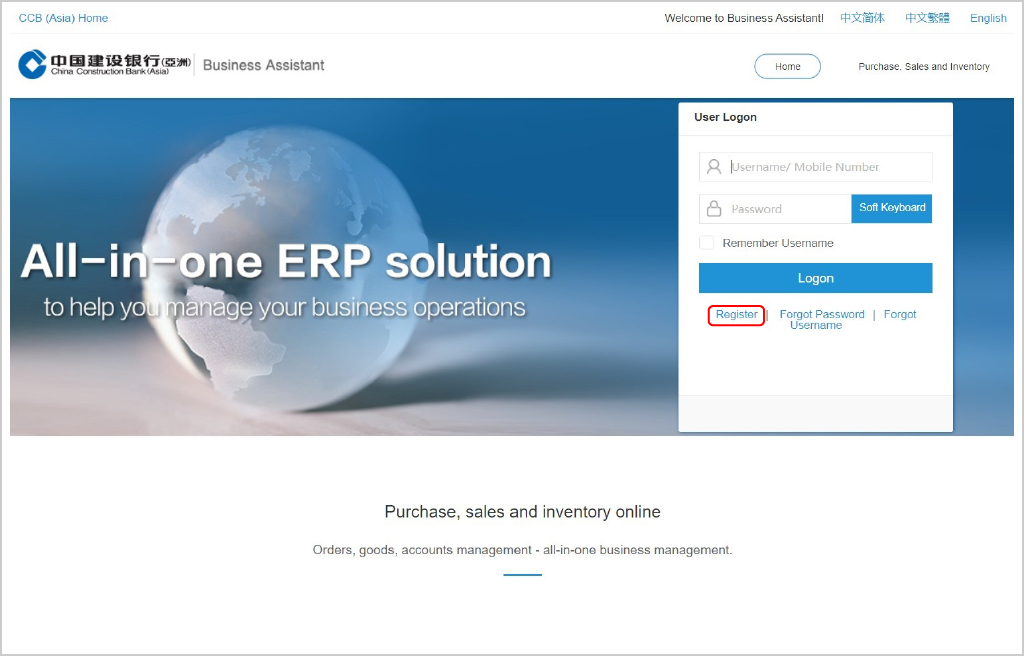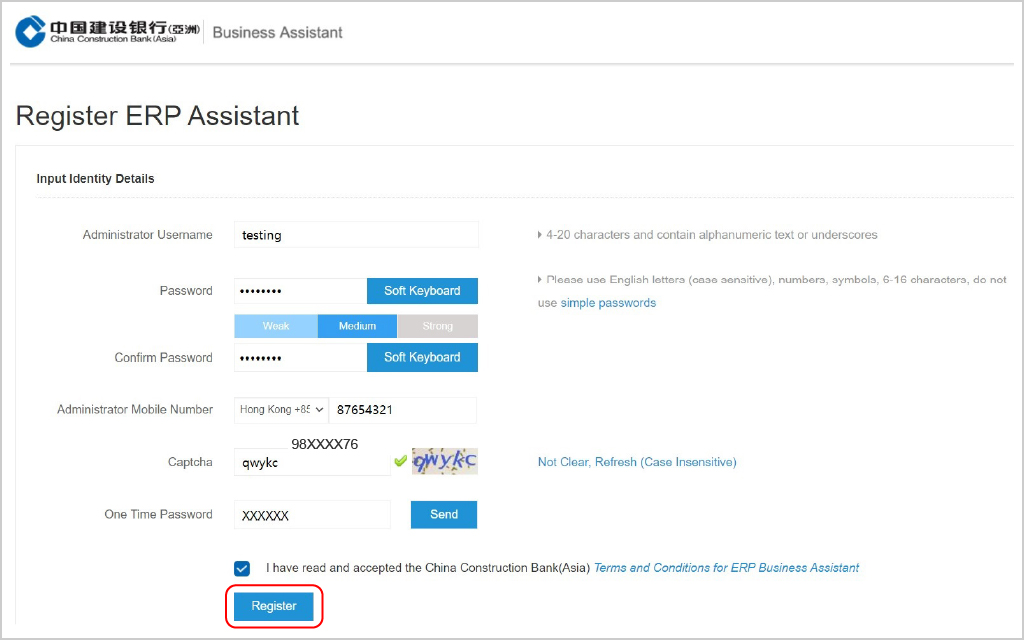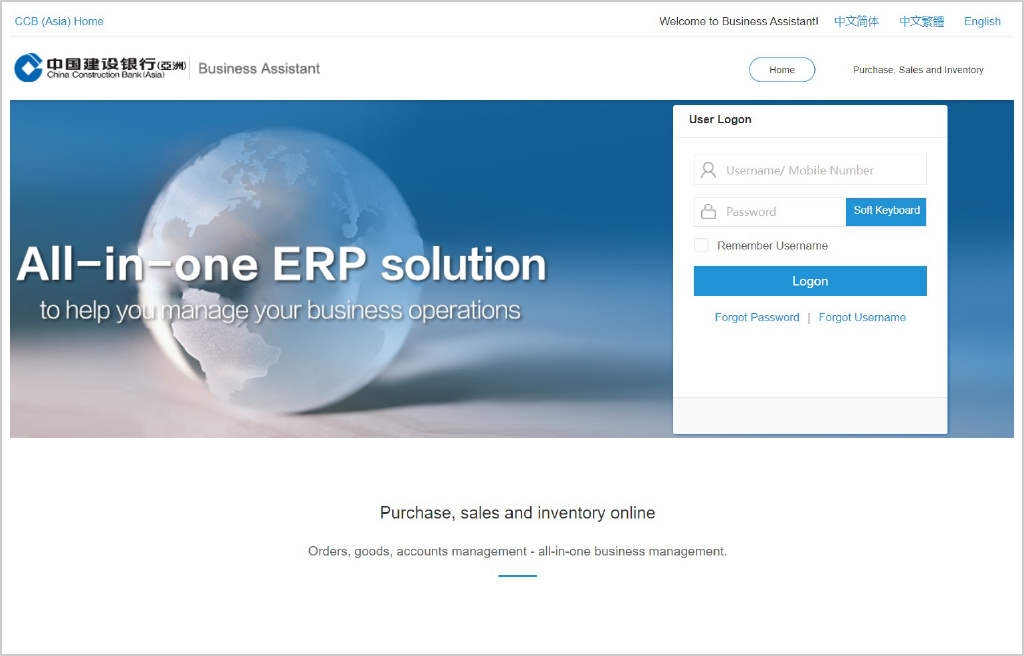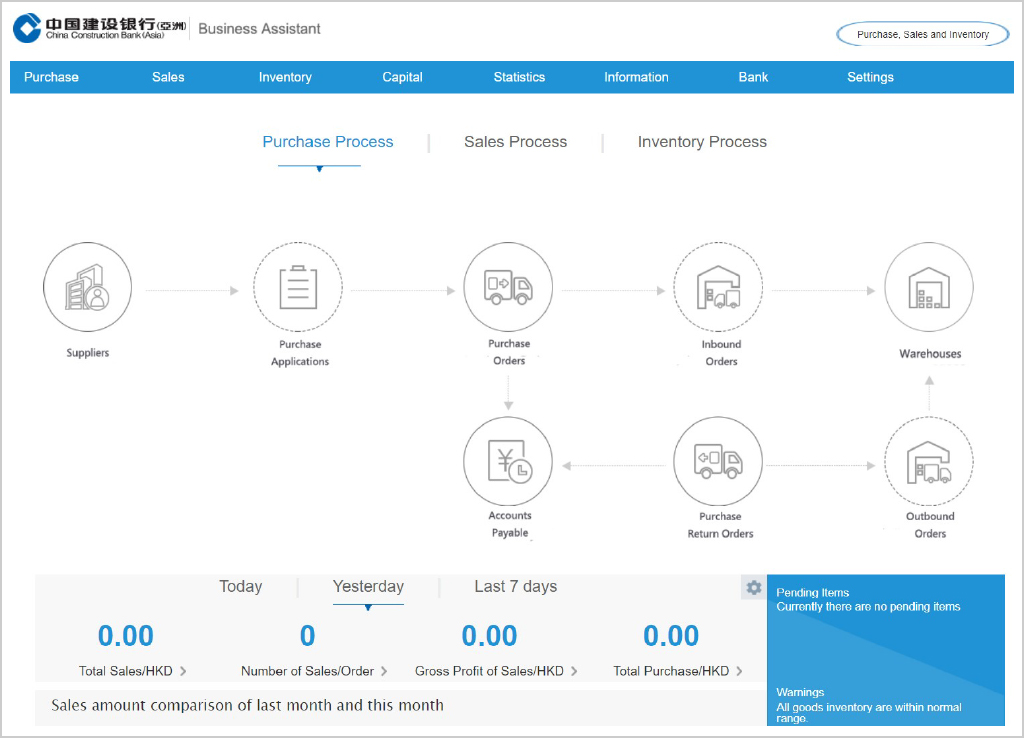ERP Business Assistant
The all-in-one ERP solution to help improve operational efficiency and expand business prospects
ERP Business Assistant is a one-stop ERP solutions platform that helps customers holistically to manage business information ranging from logistics, sales and capital, and to streamline customers’ day-to-day operations and work processes, allowing customers to make the best decisions at the right times. In addition, for customers who have operations in the Greater Bay Area, ERP Business Assistant also includes certain access to general tax information# in the Greater Bay Area to support customers on their cross-border business needs.
Function Overview
- Purchase Management
- Sales Management
- Inventory Management
- Capital Management
- Statistical Analysis
Features
| General Greater Bay Area Tax Information#: Offers general Greater Bay Area tax information to support customers’ operations in the Greater Bay Area. |
| No Service Charge: With no service charge, customers can benefit from low operating costs. |
| To-do Reminder: Pending items are displayed on the Homepage to remind customers to handle important transactions. |
| Comprehensive Data Analysis: Consolidates business data and generates business results and profitability reports to give customers a complete overview of their business performance. |
Get started
Not yet registered for Online Enterprise Banking Services
Please contact your Relationship Manager or visit our Branches for application
Please contact your Relationship Manager or visit our Branches for application
Existing Online Enterprise Banking Users
Register for the ERP Business Assistant via Online Enterprise Banking now.
Register for the ERP Business Assistant via Online Enterprise Banking now.
Contact
Please contact your Relationship Manager for the details of the ERP Business Assistant.
#Customers shall be solely liable and responsible for its compliance with relevant legal, tax and regulatory requirements. The decision to make use of the service and the information is entirely at the customer’s own risk.