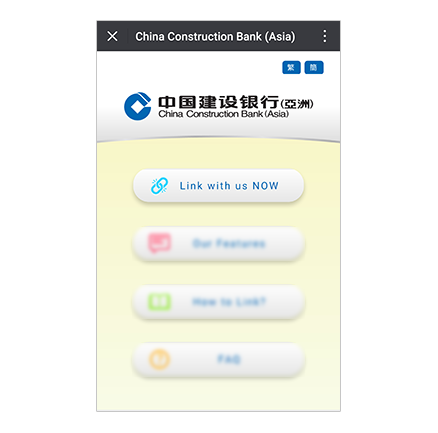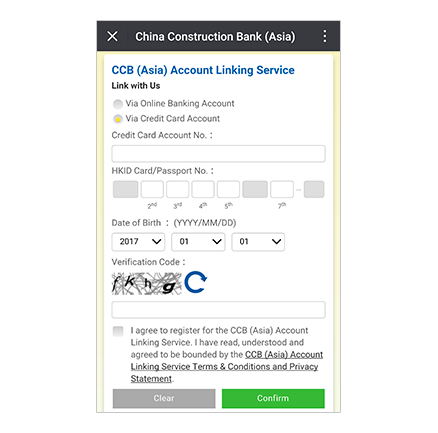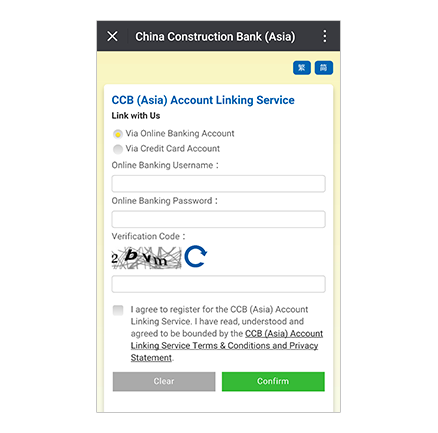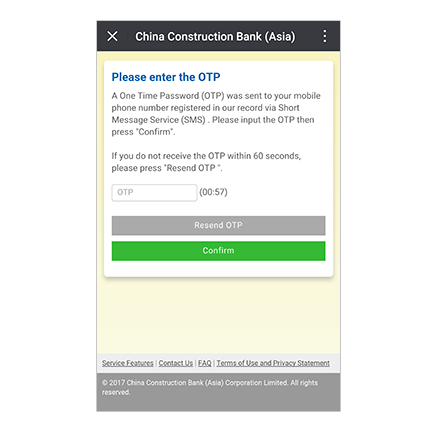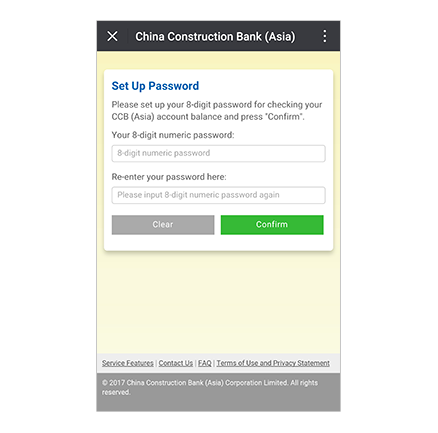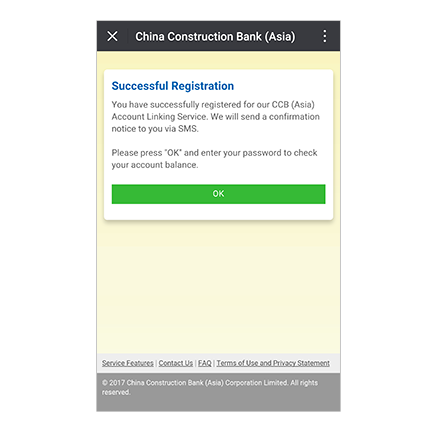General
1. What is CCB(Asia) Account Linking Service?
Simply follow our CCB (Asia) official WeChat account (ID:ccbasiahk) and complete the registration for our CCB (Asia) Account Linking Service, then you can enjoy our Banking Services on WeChat such as account balance enquiry and receipt of transaction alert/reminder.
2. How can I follow CCB(Asia) WeChat Official Account?
To register for our CCB (Asia) Account Linking Service, please follow our WeChat ID "ccbasiahk". Do not access our WeChat ID by clicking any URLs/QR Code embedded in your emails/SMS.
3. Can I check the balance of all my accounts with CCBA?
No. You can only check the balance of the following account types:
- Banking accounts including checking accounts, savings accounts, multi-currency accounts, time deposit accounts maintained by you as the sole account holder with CCBA*;
- Credit card accounts maintained by you as the principal cardholder with CCBA; and
- Cross Border Long Card accounts maintained by you with CCBA or CCB (as applicable)*
*This accounts balance checking function is not available if your linking is conducted via your CCB (Asia) Credit Card account.
Transaction conducted via Online Banking1
- CCB(Asia) account fund transfer
- Other local bank account fund transfer
- Overseas fund transfer
- Bill Payment
Transaction conducted with banking account1
- ATM Cash Withdrawal
- Point-of-Sale (POS) Payment2
- PPS
Transaction conducted with credit card account
- ATM Cash Withdrawal
- Point-of-Sale (POS) Transaction3
- Card-Not-Present Transaction3
Reminder to Credit Card customer
- Credit Card Bonus point expiry date
- This push notification receiving function is not available if your linking is conducted via your CCB (Asia) Credit Card account.
- POS Payment including EPSCO payment and UnionPay payment.
- Transaction alert will be sent for transaction exceeding the designated amount.
Currently CCB (Asia) Account Linking Service is free of charge, but you may need to pay your telecommunications service providers for internet access.
6. What can I do if I do not receive any push notification after successful registration?
Please check your setting on WeChat to ensure the notification alerts function has been turned on.
Link with Us
7. How can I register for CCB (Asia) Account Linking Service?
After following our WeChat Official Account (ID: ccbasiahk)
- Select "戶口綁定/查詢" under "服務/申請"
- Input the required information, accept our Terms and Conditions, and click "Confirm"
- A one-time password (OTP) will be sent to your mobile number in our record via SMS. Input the OTP and click "Confirm"
- After validation of the OTP, set up an 8-digit numeric service password and click "Confirm"
- A SMS will be sent to your mobile number in our record to notify you of the successful registration
If you want to register for the CCB (Asia) Account Linking Service via your Online Banking account, it is mandatory to input your Online Banking username and password for validation. If you forgot your Online Banking password, please visit any of our branches to reset the password.
9. How can I terminate the CCB(Asia) Account Linking Service?
- "Unfollow" our WeChat Official Account; OR
- Confirm "Unlinking" via the service logon page
10. Can I use WeChat dialogue box to complete the registration?
No. We will not ask you to provide any sensitive information via WeChat dialogue box, such as personal information, CCB (Asia) account information, passwords etc.
Password Setting
11. Why do I need to set up a password for CCB (Asia) Account Linking Service?
You will have to input this password every time you use the account balance enquiry function. Please ensure to safeguard your password and do not disclose your password to anyone.
12. If I forgot the password of CCB (Asia) Account Linking Service, what can I do? You can select the "Forgot Password" option in the service logon page; and you will be redirected to perform the registration again.
Security Tips
13. What can I do if I found a WeChat account named as CCB (Asia) but its WeChat ID is different from that publicized in your communications?
For any suspicious case or inquiries, please call our Customer Services Hotline at 852 2779 5533 immediately.
14. What is your recommended operating systems and browsers for CCB (Asia) Account Linking Service?
- iOS 8 or above (WeChat in-app browser)
- Android 4.4 or above (WeChat in-app browser)
Please download and install updates and patches for your WeChat Application and operating systems regularly. Do not run the CCB (Asia) Account Linking Service on any devices which are "jailbroken" (iOS) or "rooted" (Android).
15. Are there any security tips for CCB (Asia) Account Linking Service?
- Install and update security applications (e.g. anti-virus application) on your mobile devices, whenever available
- Change your service logon password regularly
- Do not leave your device unattended after successful service logon
- Should there are any suspicious situations, please call our Customer Services Hotline at +852 2779 5533 immediately
Others
16. What is Cross Border Long Card?
Cross Border Long Card is a debit card issued by CCBA and CCB (as applicable). Customer can access to designated accounts of both CCBA and CCB upon successful application of Cross Border Long Card. For details, please visit https://www.asia.ccb.com/cblc.
17. What can I do if I have some inquiries regarding my Cross Border Long Card?
If you have any questions about your accounts with CCB (Asia), please call +852 2779 5533 (Hong Kong)/ 4001995533 (Mainland). If you have any questions about your accounts with China Construction Bank Corporation, please call China Construction Bank Service Hotline at 86 + (District Code) +9 5533 or log on to China Construction Bank Online Banking at www.ccb.com.