-
Step 1 of 8Press any key on the keypad.
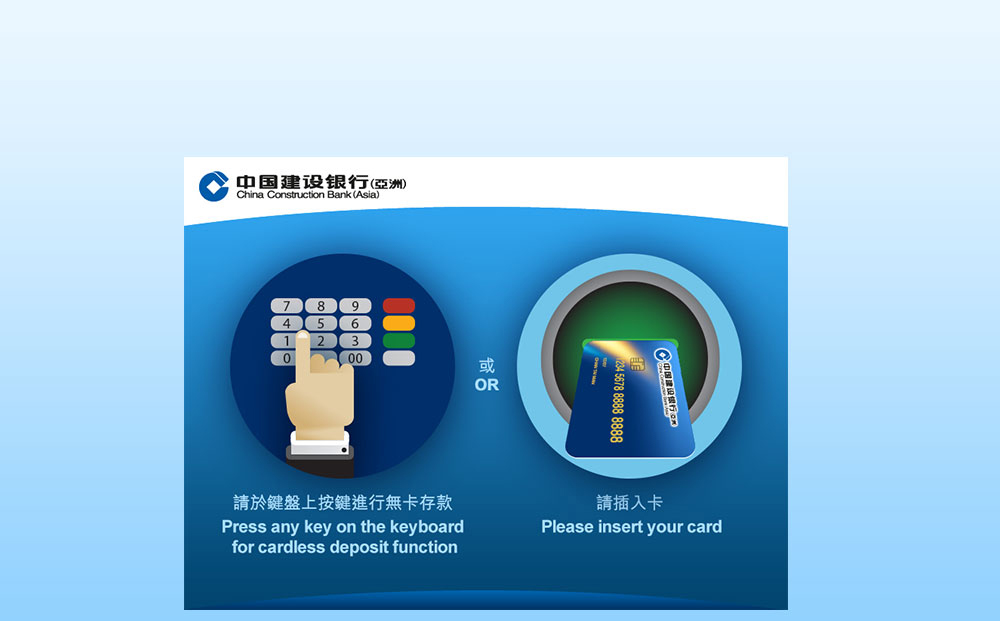
-
Step 2 of 8Select display language.
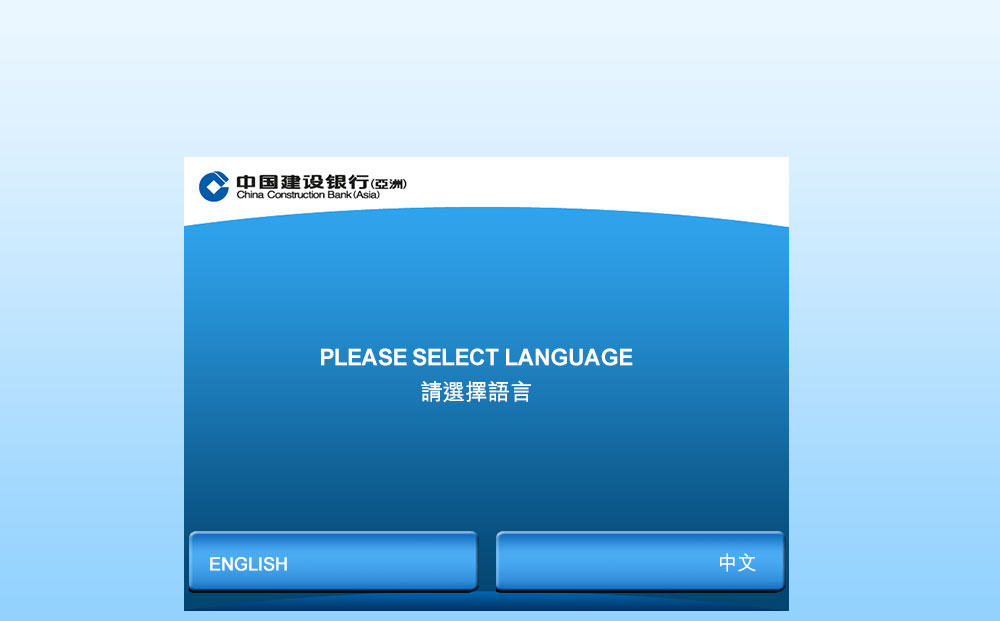
-
Step 3 of 8Key in CCB (Asia) account number or CCB (Asia) Credit Card number. Then press "ENTER".
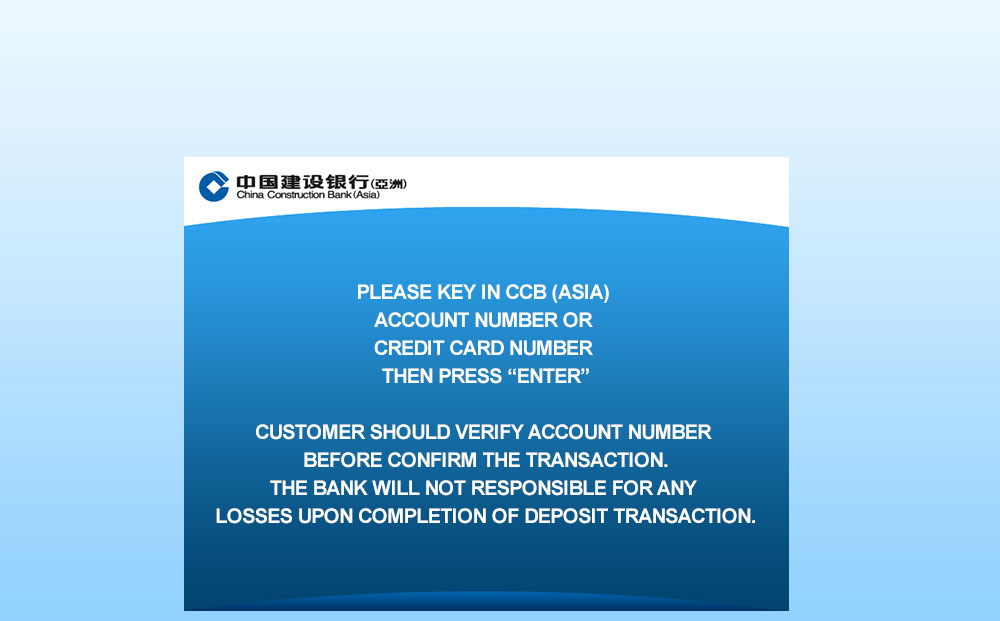
-
Step 4 of 8Select "cash deposit".

-
Step 5 of 8Insert notes into the slot by following the instructions when the green light is on (Up to 100 notes per transaction).
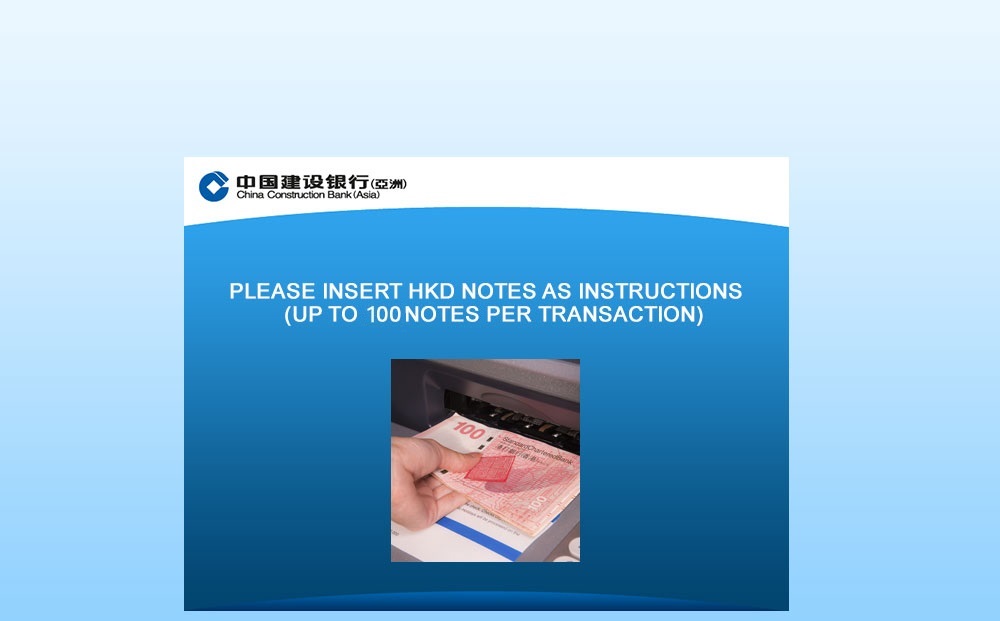
-
Step 6 of 8Check the total deposit amount and press "CONFIRM".

-
Step 7 of 8Transaction is accepted. Print customer advice.
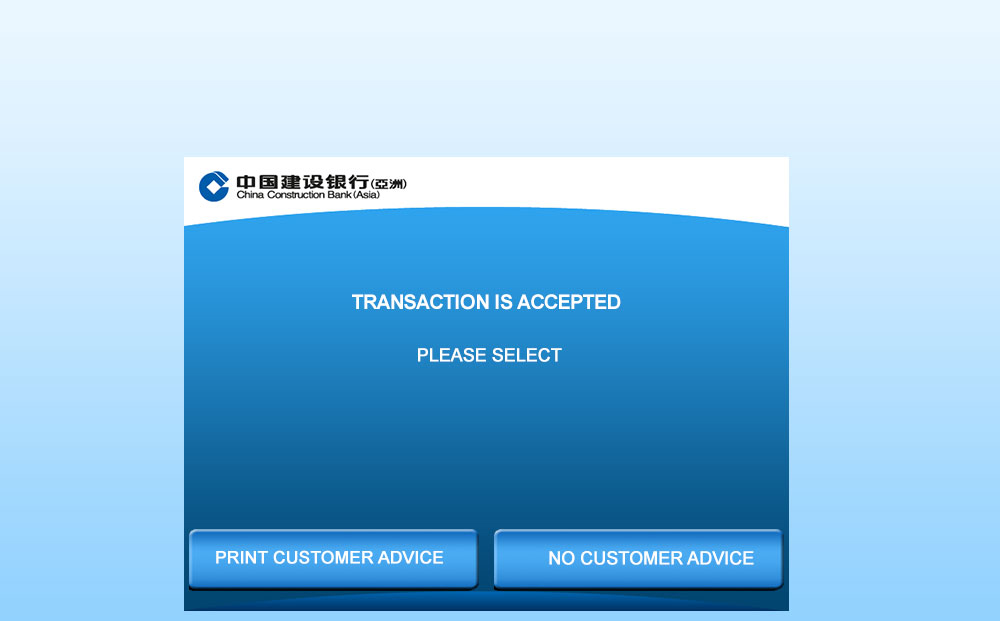
- Step 8 of 8Take customer advice.
