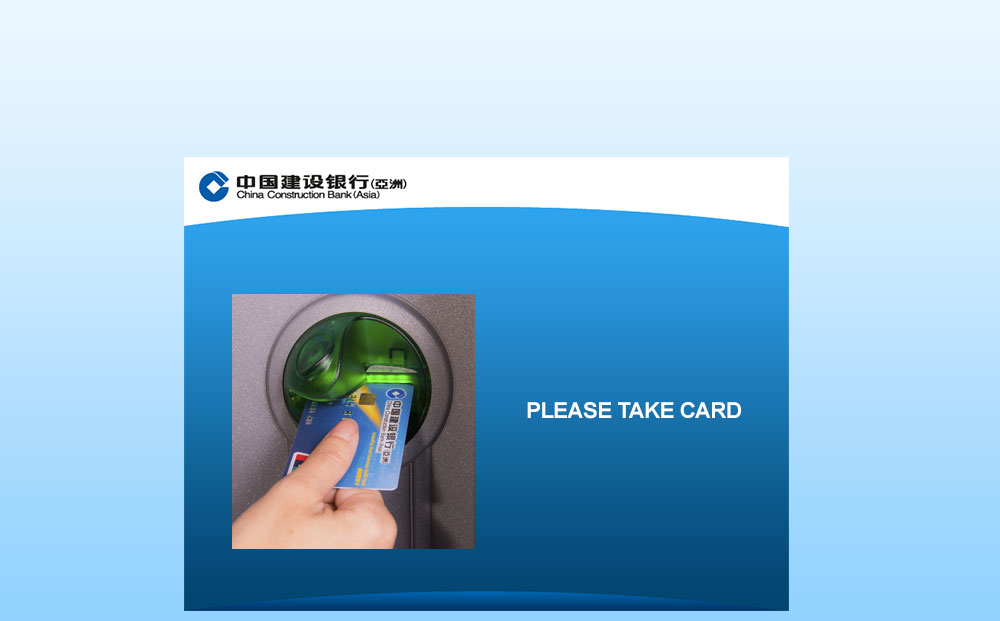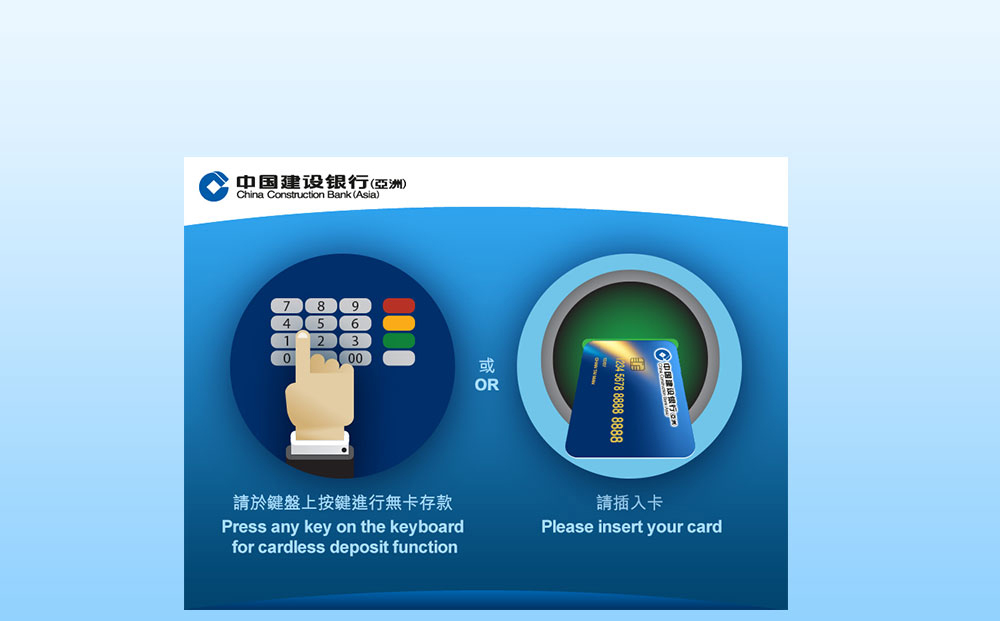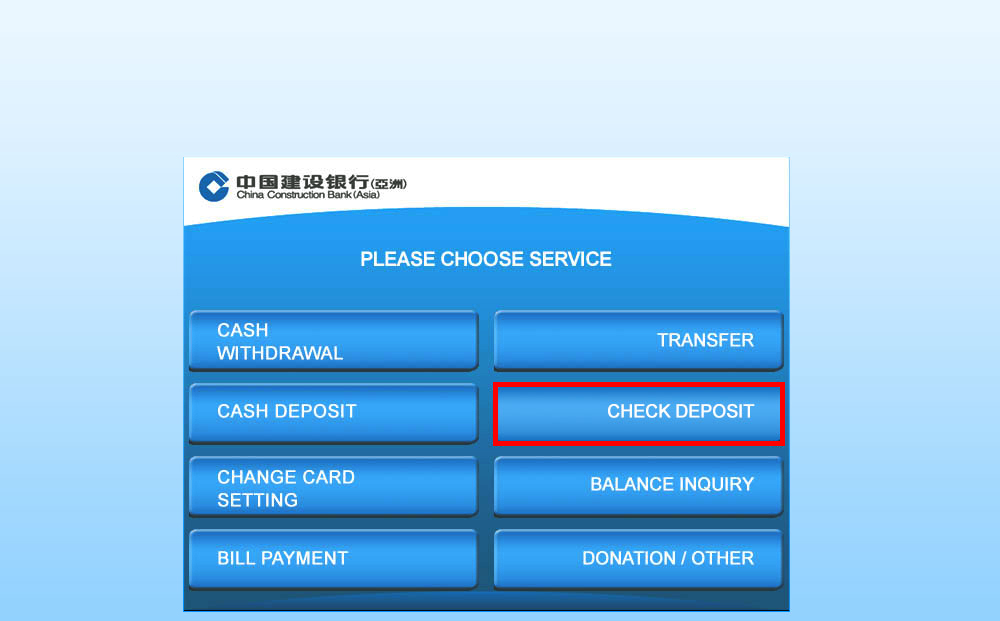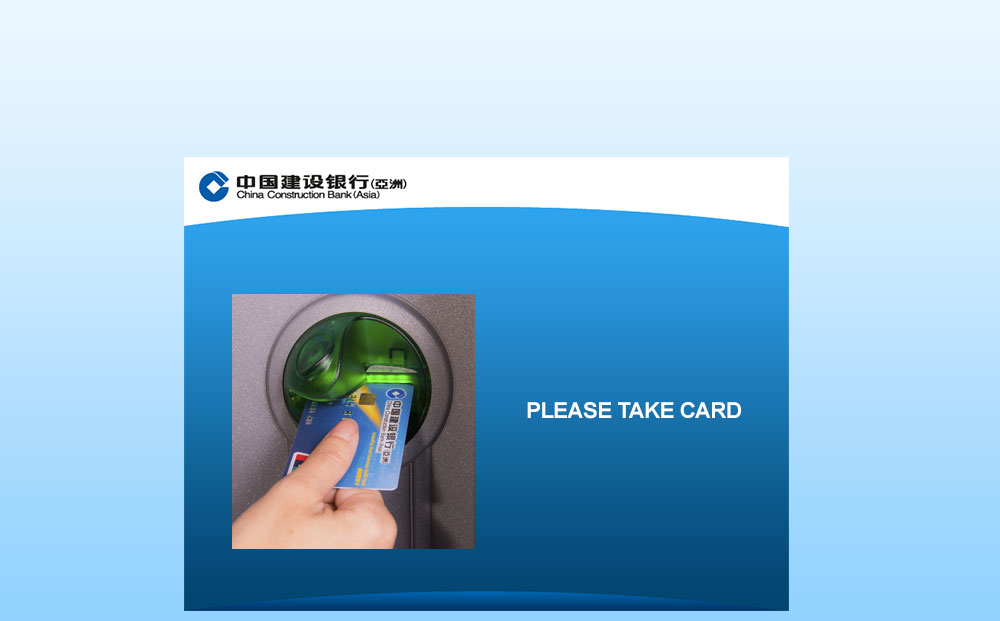-
Step 1 of 10
Insert CCB (Asia) ATM Card or CCB (Asia) Credit Card
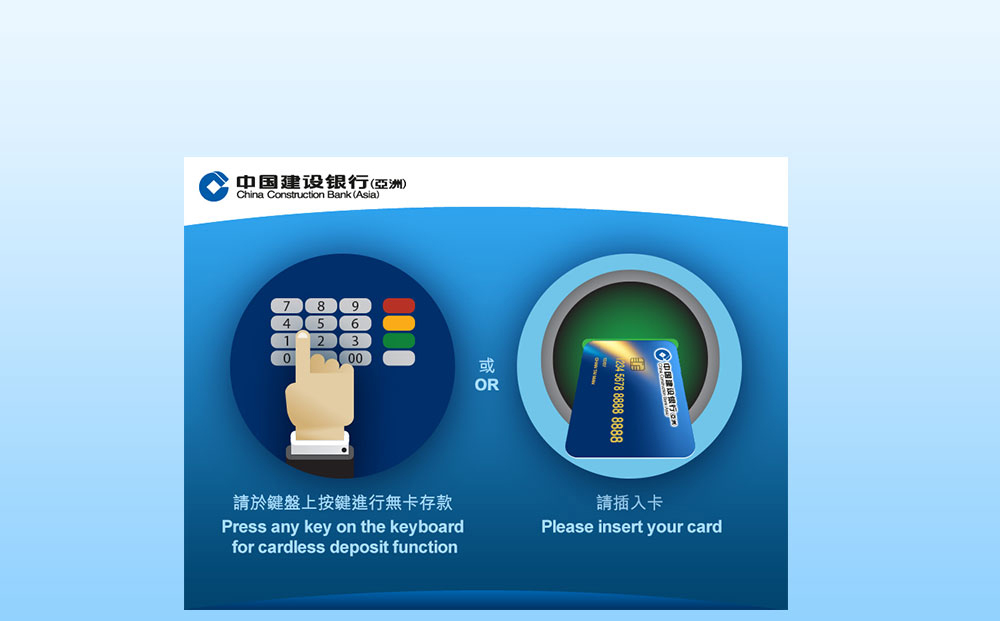
-
Step 2 of 10
Enter PIN then press "ENTER"

-
Step 3 of 10
Select deposit account

-
Step 4 of 10
Select "Check Deposit"
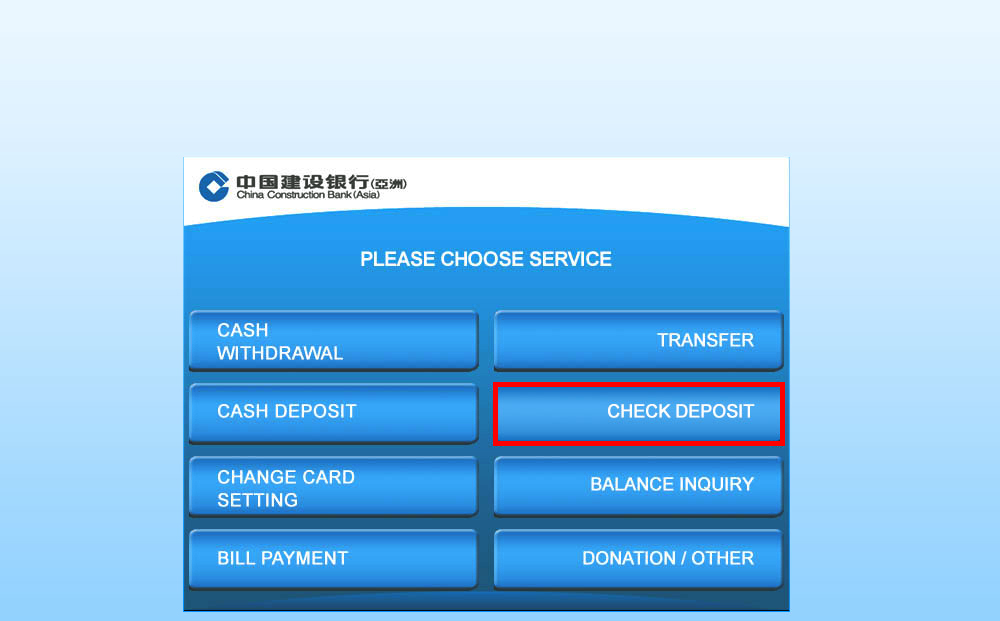
-
Step 5 of 10
Enter the total deposit amount of checks. Then press "ENTER".

-
Step 6 of 10
Insert unfolder checks into the check insertion slot at all once. Maximum 30 checks (Insert Check(s) straight along right side).

-
Step 7 of 10
Check and Confirm transaction details

-
Step 8 of 10
Select customer advice type

-
Step 9 of 10
Take customer advice

-
Step 10 of 10
Take CCB (Asia) ATM Card or CCB (Asia) Credit Card