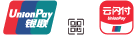CCB (Asia) GBA Virtual UnionPay Credit Card
Instant approval and enjoy instant spending!
CCB (Asia) GBA Virtual UnionPay Credit Card application process by CCB (HK&MO) Mobile App
1
 After read and understand related terms and conditions, and proceed HKID capture verification
After read and understand related terms and conditions, and proceed HKID capture verification
Tips for capturing HKID card:
- Avoid choosing a background with similar colour of the HKID and dim lighting
- Ensure the image is clear
2
 And then proceed to selfie for identity verification
And then proceed to selfie for identity verification
Tips for taking a selfie:
- Remove accessories which may cover your face
- Avoid unnecessary facial expression
- Follow the instructions for random movements
3
 After selfie verification, fill in personal information and complete the application accordingly
After selfie verification, fill in personal information and complete the application accordingly Please refer to “Notes for CCB (Asia) GBA Virtual UnionPay Credit Card” for more details.
Download CCB (HK&MO) Mobile App1 to apply for CCB (Asia) GBA Virtual UnionPay Credit Card!
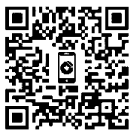
To apply CCB (Asia) GBA Virtual UnionPay Credit Card, please ensure your mobile device operation system meets the minimum requirements, for further details, please visit Requirements of Mobile Operating System; and is equipped with front and back cameras for identity verification.
Remarks:
- In order to minimize the risk when banking on-line, the Mobile App will not run on any devices which are "jailbroken" (iOS) or "rooted" (Android). The Bank shall not be responsible for any problems or loss suffered by you if you attempt to use the Mobile App on such devices.
#Office hours: Monday – Friday 9:00a.m. – 6:00p.m.; Closed on Saturdays, Sundays and Public Holidays.
To borrow or not to borrow? Borrow only if you can repay!