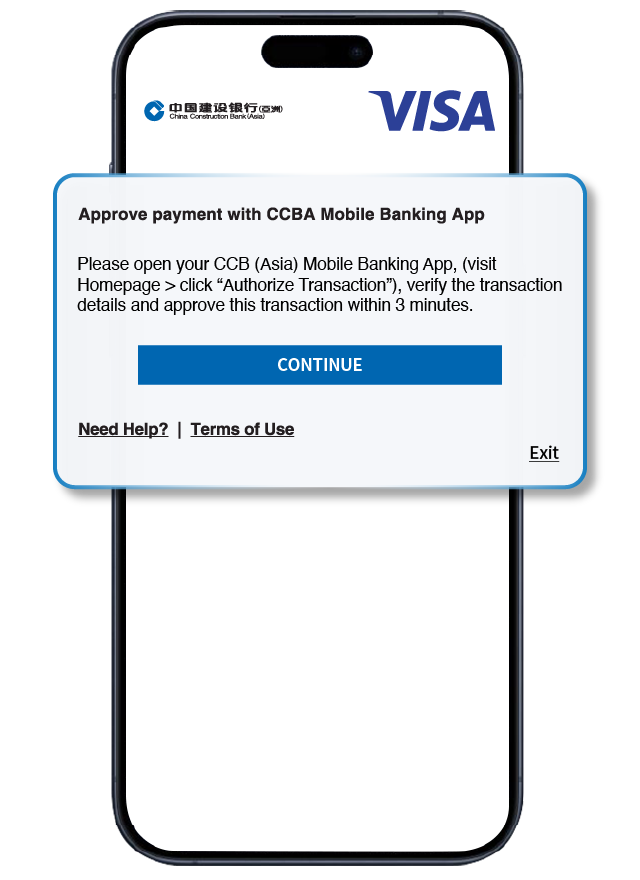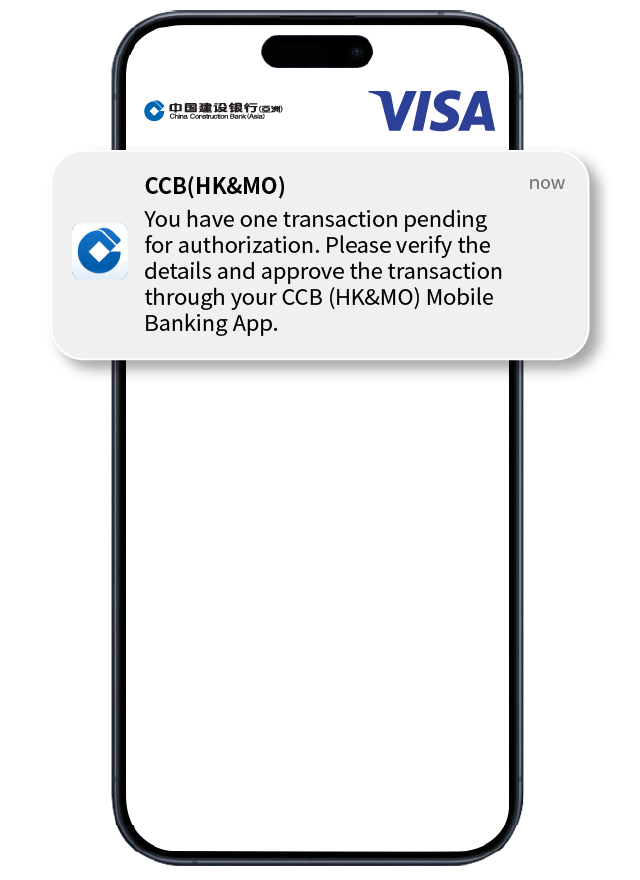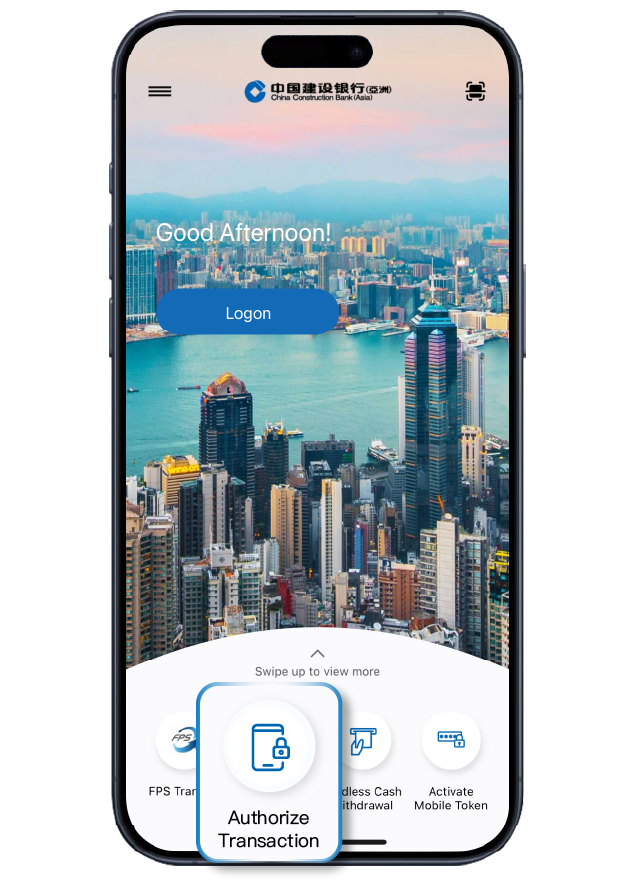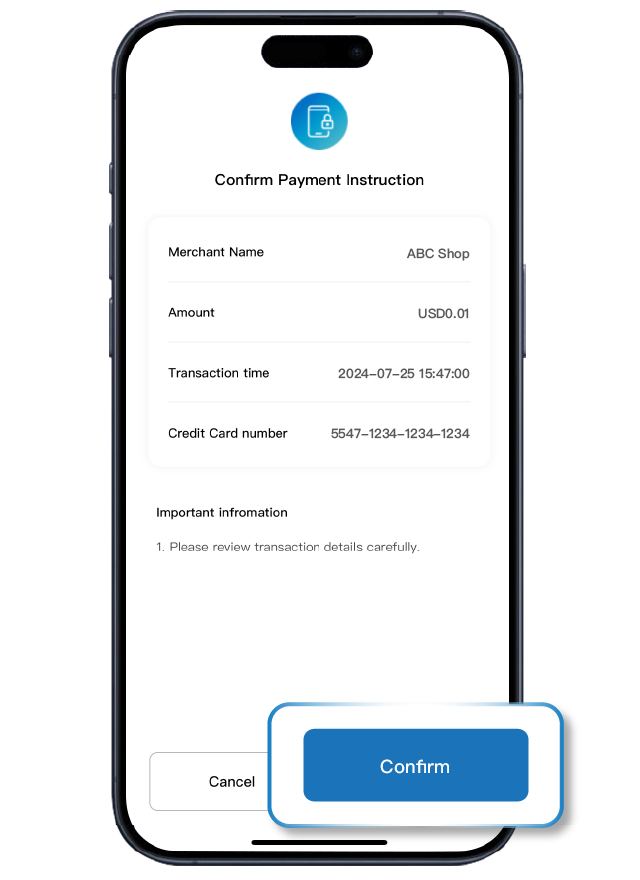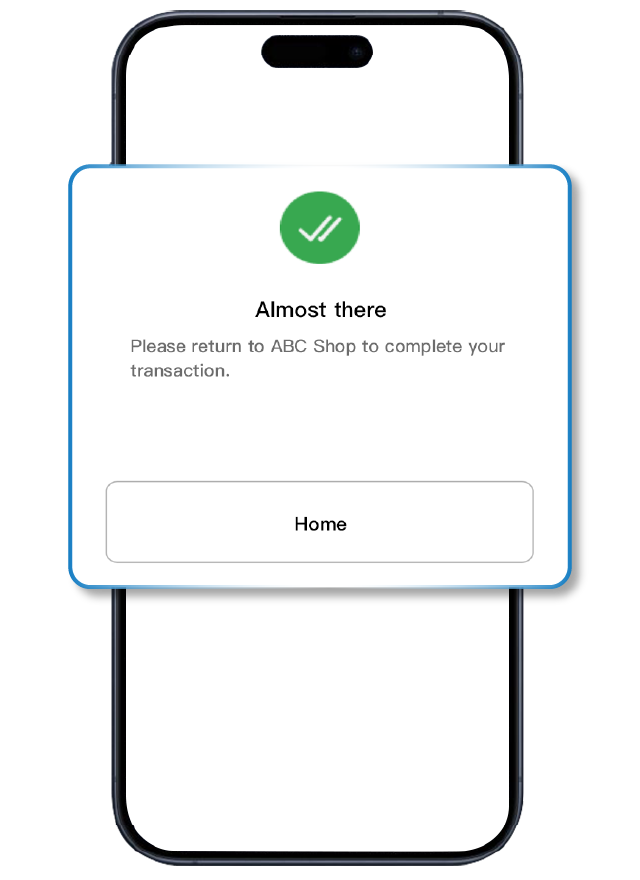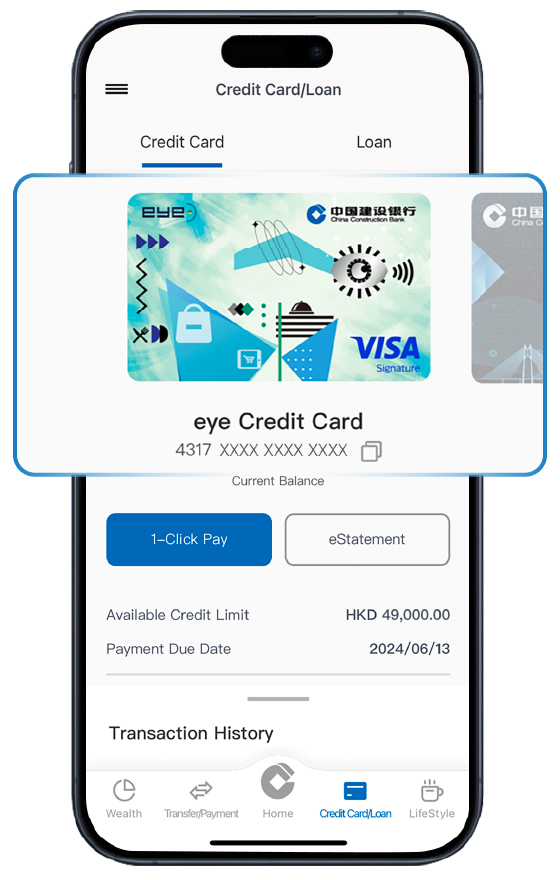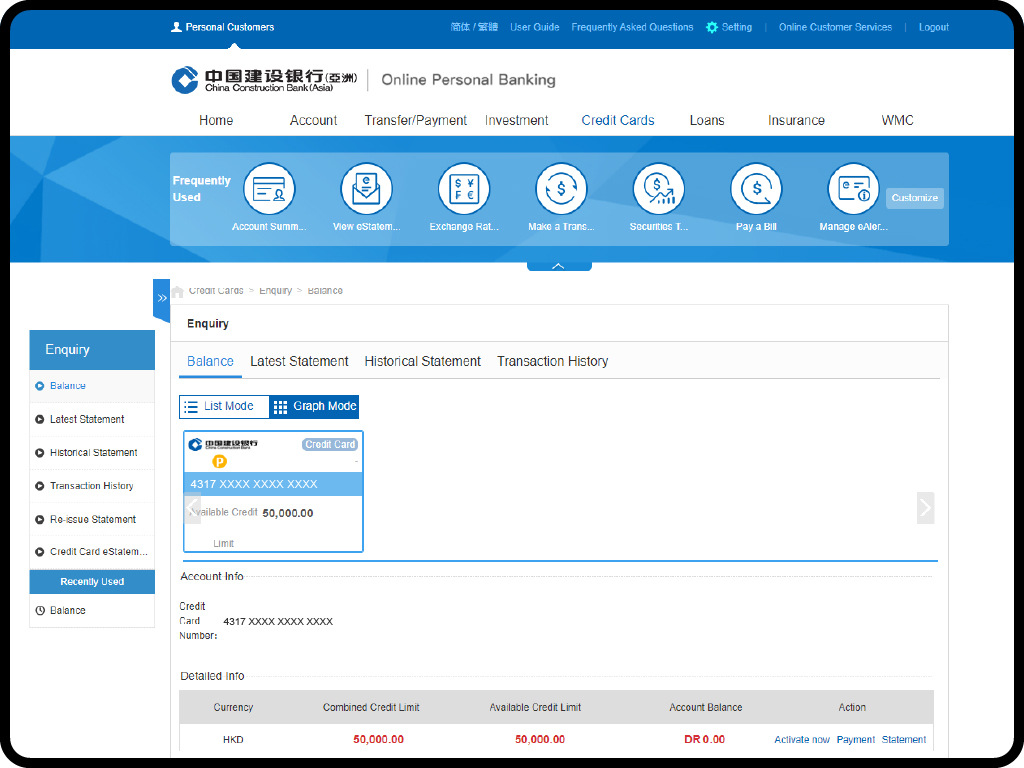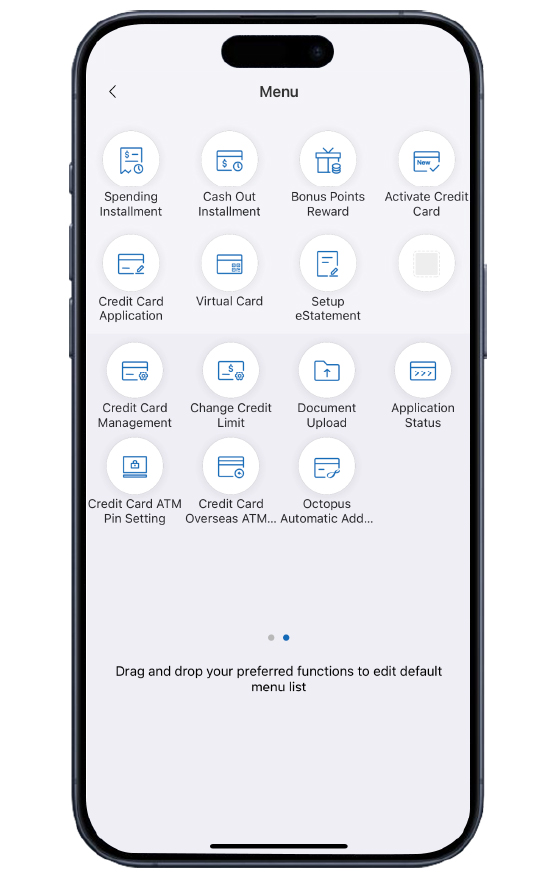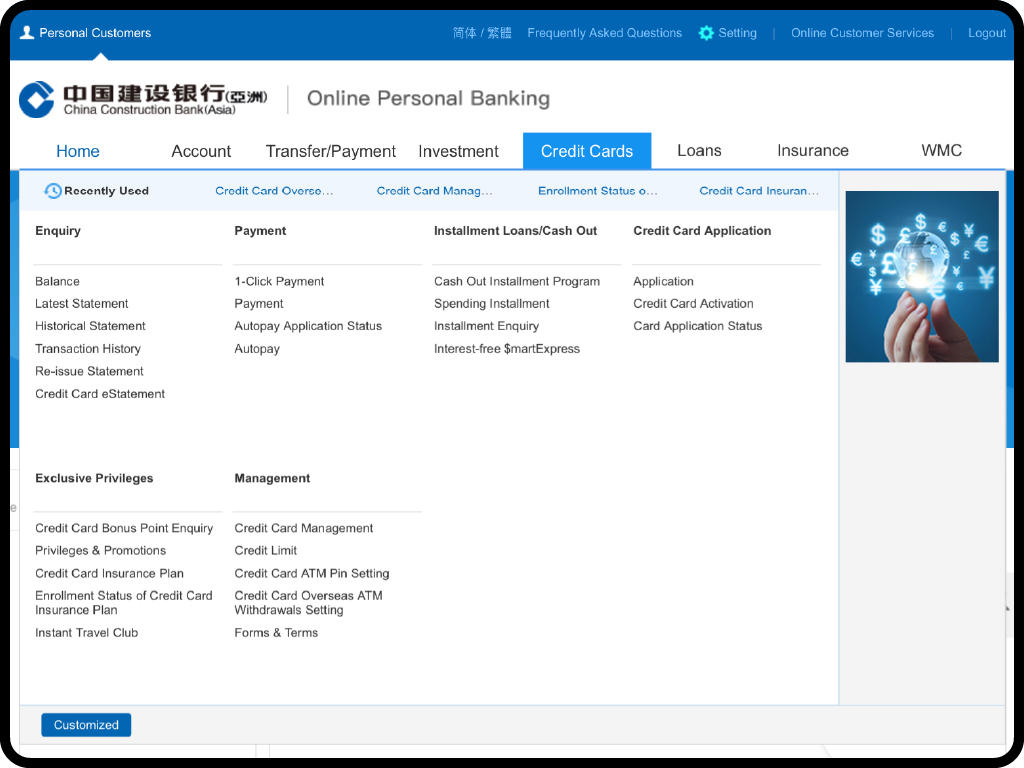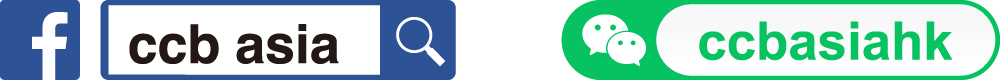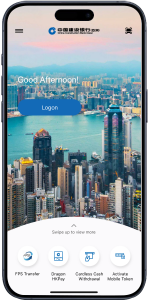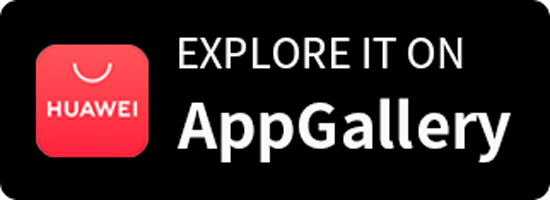Experience the Upgraded Credit Card Service in e-Banking
Safer and More Secure Online Transactions
Protect your Credit Card Accounts
Online Transaction Verification Service
Simply verify the transaction through Mobile Banking via biometric credential authentication or mobile token password, providing a more convenience and secure way than verify by “One-Time Password”.
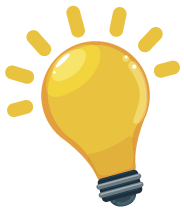
If you do not have CCB (Asia) Mobile Banking or have not activated the mobile token, you will need to receive a “One-Time Password” via SMS for authentication.
Suspend Credit Card Account
If you discover any suspicious transactions on your Credit Card account, or suspect it may have been stolen, you can suspend your Credit Card at any time to safeguard the security of your account.
Steps to use the function
- Credit Card/Loan > Credit Card Management > Temporary Suspension / Reactivation of Credit Card
Demo of Temporary Suspension:
Demo of Reactivation:
Credit Card Over-the-Limit Facility
If you want to avoid spending beyond your credit limit, or desire more flexible spending, you can choose whether to accept the Over-the-Limit Facility service or not.
Steps to use the function
- Credit Card/Loan > Credit Card Management > Over-the-Limit Facility
Demo:
Change Credit Card Limit
Dealing with unexpected large expenses, but your credit limit is insufficient? You can temporarily or permanently increase your credit limit to meet your needs. Additionally, you can also decrease your credit limit at any time.
Steps to use the function
- Credit Card/Loan > Change Credit Limit
Demo of Temporary Decrease:
Demo of Permanent Decrease:
Demo of Temporary Increase:
Demo of Permanent Increase:
Monthly Card-Not-Present Limit Setting
Set a Monthly Card-Not-Present Limit for your Credit Card, you can manage your online spending easily to avoid overspending and enhance the security of your Credit Card account.
Steps to use the function
- Credit Card/Loan > Credit Card Management > Monthly Card-Not-Present Limit Setting
Demo:
Report Unauthorized Transaction
If you discover any unauthorized or disputed transactions, report to us at any time for protection of your account.
Steps to use the function
- Credit Card/Loan > Credit Card Management > Report Unauthorized Transaction
Demo:
Better Budget Management
Faster Access to Related Functions
Act now to manage your Credit Card Account with ease.
Set up Credit Card eStatement Demo
To borrow or not to borrow? Borrow only if you can repay!