Frequently Asked Questions: Online Banking
About The Service
About Security Token
About The eAlert Service
About The Use Of Service
About Security
About Internet Threats
About The Service
What are the services available?
Currently you can:
|
How much does Online Banking cost ?
Online Banking gives you immediate access to your accounts. View, transfer money between accounts, and more -- all free of charge!
| Top |
Are the services available 24 hours ?
Yes. You can have access to Online Banking anytime, any day of the week. It is 24 hours on the service for you. However, "Time Deposit Placement and Renewal", "Account Transfer" and "Buy/Sell Foreign Currency" can only be processed during the following hours (except Public Holidays):
| Instant Time Deposit Placement | Monday - Friday 10:00 a.m. - 6:00 p.m. |
| Time Deposit Renewal | Monday - Friday 10:00 a.m. - 5:00 p.m. Saturday 10:00 a.m. - 12:30 p.m. |
| Funds Transfers within the Bank (Between same currency) |
Monday - Saturday Before 8:00 p.m. (except Public Holidays) |
| Funds Transfers within the Bank (Between different currencies) |
Monday - Friday 10:00 a.m. - 6:00 p.m. (except Saturdays & Public Holidays) |
| Buy / Sell Foreign Currency | Monday - Friday 10:00 a.m. - 6:00 p.m. Saturday 10:00 a.m. - 1:00 p.m. |
Can I access China Construction Bank Macau Branch Online Banking from overseas ?
Just enter mo.ccb.com select Macau and then you can access your finances anywhere, anytime, all at your fingertip.
| Top |
What is the limit on the amount of my daily local Funds Transfer transactions?
There is no limit imposed as long as the Funds Transfer is within your available accounts balance and is made internally (e.g. from your savings account to your checking account). If you choose to transfer funds between your account and that of a third party within the bank, the maximum daily transfer limit is MOP50,000 or equivalent. These limits are shared with Bank By Phone and Online Banking.
| Top |
What do I need to start using the service?
You can sign in China Construction Bank Macau Branch Online Banking immediately if you have the following:
| A computer with a screen resolution of 1024x768 or above and Internet access | |||
| Microsoft Internet Explorer 7, 8 or 9; Firefox 3 or above; Safari 3 or above | |||
| A personal account opened in any of the subbranches of China Construction Bank Macau Branch |
| Top |
How can I sign up for the services?
First, you will need a personal China Construction Bank Macau Branch deposit account. If you currently do not have a China Construction Bank Macau Branch account, you can open an account by visiting any of
China Construction Bank Macau Branch subbranches and sign up for the service.
If you already have a deposit account within the Bank, then you can sign up online. It's as easy as that.
| Top |
When can I start using the services ?
Once you sign up for the service, you will receive a Username and Password from the Bank. After we have receive your acknowledgement receipt of the Username and Password, your account will be activated immediately and you can start enjoying the convenience of the service.
| Top |
About Security Token
What is a Security Token?

A Security Token is small device that is given by the bank to customer upon application. Each token bears a unique serial number at its back.
| Top |
What is a security code?

Security code is a 6-digit number displayed on token. The code will be kept on changing in every 60 seconds.
| Top |
What is a serial number?

Serial number is a series of unique number at the back of the token. There will be a mapping between the serial number and each user of the token. In this way, the Bank will be able to know which customer is holding which token.
| Top |
How can I apply for a Security Token?
You can simply apply it through any of our subbranches.
| Top |
Are all customers required to use a Security Token?
No. Only personal customers who have online personal banking account AND want to conduct several designated banking transactions online will be required to use a Security Token.
| Top |
What kind of Online Banking services require Security Token?
Currently, Funds transfer to unregistered third party accounts in CCB Macau Branch, requires a Security Token.
Customers must visit our subbranches to apply for conducting Funds Transfer to unregistered third party accounts maintained with the Bank online
| Top |
What should I do after receiving a Security Token?
You should activate your Security Token immediately.
| Top |
How to activate a Security Token? Can I use it immediately after activation?
You can sign in Online Banking, follow the instructions in the pop-up window and activate the Security Token by enter:
| 1. | Serial no. |
| 2. | Security code |
| 3. | ID Number or Passport Number (if you are not a ID card holder) |
A successful activation screen will be displayed and you can use your Security Token right away.
| Top |
When to use a Security Token?
Whenever you are conducting designated Online Banking services, you will be prompted to enter a security code. If the code matches the one calculated by our system, your transaction will be successfully authenticated.
| Top |
What if I enter a wrong security code?
You will be prompted to enter a correct one. If you continue to enter a wrong code for 10 times, your token will be locked.
| Top |
I encountered an error message asking me to enter the next security code that displayed followed the one I have just entered. Why do I need to enter the security code for 2 times?
This situation occurs when you have entered wrong security code for several times before you finally enter a correct one. You will be prompted to enter the consecutive correct token in this case.
| Top |
What if my token is locked?
Online Banking will lock up your Security Token to protect your accounts from being tampered with if there is a continual input of error security code. If this case happens, please bring your Security Token to any of our subbranches and our associates will help you to reactivate it.
| Top |
Is the Security Token service free?
During the promotional period, customers can enjoy free Security Token service. However, for lost or broken Security Token, a replacement fee will be charged. For details of the service fee, please refer to our schedule of fee.
| Top |
Any expiry period for the Security Token?
Every Security Token normally has a lifetime of 2 years. When your Security Token is due to expire, the Bank will be arranging a free token for your renewal.
| Top |
I have received a renewal Token, what should I do? And how about my old Token?
You should activate the new Security Token in due course and after successful activation, your old Token will be obsolete and you should return it to the Bank.
| Top |
What do I do if I lose or damage my Token?
Please bring the damaged Token to any of our subbranches and apply for a new Token. A replacement fee will be charged.
| Top |
What if I want to terminate the service?
You have to visit any of our subbranches to terminate the service.
| Top |
About The eAlert Service
What is eAlert?
eAlert is one of the electronic banking services. Setting up the eAlert services via our Online Banking, you can choose to be notified of any banking and personal matters through email and/or Short Messaging Service(SMS).
| Top |
Who is eligible for using eAlert Services?
All online personal banking customers could setup the alerts by choosing the preferred channel and periodicity at their own choice. Pre-registration is not required.
| Top |
What is the benefit of using eAlert Services?
With China Construction Bank Macau Branch eAlert services, you can:
| Monitor every ATM withdrawal transaction or EPS / China Unionpay payment, giving you greater peace of mind | |
| Capture any investment opportunity | |
| Manage your personal matters | |
| Acknowledge scheduled payments made |
| Top |
Is there a charge for using eAlert Services?
During the promotional period, customers can enjoy free eAlert services. If a service fee is required for particular types of eAlert in the future, the Bank will notify customers accordingly.
| Top |
How to setup the eAlerts?
To setup the eAlert, simply sign in Online Banking and follow the following steps
| Select "Customer Service" | |
| Select "eAlert" | |
| Select "Set up eAlert" |
| Top |
Where can I change my e-mail address or mobile phone number?
You could update your latest e-mail address or mobile phone number anytime by going to "Chang Personal Information" under "Customer Service" page.
| Top |
When will I receive eAlerts?
It depends on which types of eAlert to be received and the network performance of internet or mobile phone services providers.
| Top |
Does my telecommunications service provider charge on receiving eAlerts via SMS?
Please check with your telecommunications service provider for details.
| Top |
ATM Cash Withdrawal eAlert
What is this eAlert?
This type of eAlert reminds you any successfully cash withdrawal made from your selected account by any ATM at anywhere. Please click to see the demo.
Who is eligible to this eAlert?
Any Online Banking customers with Debit Card and ATM Remittance card.
When will this eAlert be sent out?
This eAlert will be sent out whenever cash was successfully withdrawn from your selected account by ATM.
| Top |
Unregistered Third Party Account Funds Transfer eAlert
What is this eAlert?
This alert notifies you when a Funds Transfer of any specified amount is made from your account to an unregistered third party account. Please click to see the demo.
Remarks: Customers are required to register the service for online Unregistered Third Party Account Funds Transfer at our subbranches and a security token is needed for online transaction.
Who is eligible to this eAlert?
All Online Banking customers.
When will this eAlert be sent out?
This eAlert will be sent when a Funds Transfer to an unregistered third party account has been made.
| Top |
EPS / China Unionpay Payment eAlert
What is this eAlert?
This alert notifies you whenever a successful payment transaction is made via EPS or China UnionPay payment network. Please click to see the demo.
Who is eligible to this eAlert?
Any Online Banking customers with debit card.
When will this eAlert be sent out?
This eAlert will be once the payment request is accepted by EPS or China UnionPay.
| Top |
Stock Price eAlert
What is this eAlert?
This alert notifies you when the market price of the selected stock hits the preset price range. Please click to see the demo.
Who is eligible to this eAlert?
Any Online Banking customers with Securities Trading accounts.
When will this eAlert be sent out?
This alert will be sent out during the trading hours when the market price hits the preset price range.
| Top |
Stock Order Confirmation Alert
What is this eAlert?
This alert notifies you when the trade orders are fully or partially completed, rejected or cancelled during the trading day.
Who is eligible to this eAlert?
Any Online Banking customers with Securities Trading accounts.
When will this eAlert be sent out?
For those fully or partially completed order, the alert will be sent out during the trading hours. Otherwise, it will be sent out after the trading hours.
| Top |
Birthday/Anniversary/Appointment/Payment Reminders
What are these eAlerts?
These eAlerts are personal event reminders of any upcoming birthday,anniversary, appointment or payment . You can choose to be notified by the alert date and frequency. You can also input your own message. Please click to see the demo.
Who is eligible to these eAlerts?
All Online Banking customers.
When will these eAlerts be sent out?
These eAlerts will be sent out in the morning of every scheduled day.
| Top |
Bill Payment Alert
What is this Alert?
This alert notifies you with specified status of any scheduled bill payments made.
Who is eligible to this alert?
All Online Banking customers.
When will this alert be sent out?
This alert will be sent out once the specified status of any scheduled bill payment made.
| Top |
About the use of service
Can I reverse a transaction should I change my mind?
Should you change your mind before you confirm a transaction, you may still revoke the whole transaction. However, once you Confirm, the transaction will be effective.
| Top |
How do I print in Online Banking ?
Under normal circumstances, you can select printing from the browser toolbar, either by clicking on the printer icon or select File, Print to proceed.
| Top |
What if I forget my Password?
If you forget your Password, you should call Bank By Phone at (853) 0800 555 during operating hours for assistance or visit any of our subbranches for assistance.
| Top |
What should I do if I do not get a response after clicking on a hyperlink or icon?
Sometimes, the Internet becomes unavoidably slow to respond. If there is a delay, please wait. Avoid clicking repeatedly on a particular link. Alternatively, you may Refresh the screen and try again.
| Top |
If my computer crashes or I get disconnected from the Internet halfway through, how would I know if my transactions have been effected ?
Don't panic. All you have to do is to re-log to check your account balance or re-initialize the transaction, if required. But if you do have any doubt or questions, simply call upon our 24-Hour Bank By Phone at (853) 0800 555 during operating hours to check the status.
You can be assured that any transaction for which you had received a transaction number will go through.
| Top |
Will the system sign off when it reaches the time-out limit, even though I have not completed the transactions?
As long as there is activity, you will not be logged out. One of our security features is that you will be automatically signed off after 10 minutes of inactivity, to prevent unauthorized viewing of your account.
| Top |
Who can I approach for assistance regarding Online Banking ?
You can dial (853) 0800 555 during operating hours to contact our personal bankers.
| Top |
About Security
What is Encryption/ Cryptography?
Cryptography creates a secure environment for the information being transferred between your browser and China Construction Bank Macau Branch. Put simply, secure data such as your Username and Password are scrambled in our encryption/cryptography process and will not be easily seen by unauthorized persons.
| Top |
What does SSL mean?
SSL stands for "Secure Socket Layer." This technology allows users to establish sessions with Internet sites which are secure, and have minimal risk of external violation. Once inside the
China Construction Bank Macau Branch Online Banking site, you are secure through our use of SSL technology.
| Top |
What is cache? Why should I clear it?
Cache is the process your browser uses to store pages on your hard disk as you view them. This enables quick access to often-used pages. Please periodically clear your cache memory in your browser. Use your browser Help option to find out how to clear your cache.
| Top |
What is the strength of encryption on Online Banking site?
The effectiveness for encryption is measured in terms of how long the key is -- the longer the key, the longer it would take for unauthorized person to break the code. This is measured in bits, a 40-bit encryption which is the level of encryption used with many ordinary browsers, has 2^40 possible different combinations, versus a 128-bit encryption which is the level of encryption required to use
China Construction Bank Macau Branch Online Banking and has 2^128 possible different combinations. Hence, encryption offers our customers strengthened security.
| Top |
How secure is China Construction Bank Macau Branch Online Banking?
China Construction Bank Macau Branch Online Banking utilizes advanced Internet technologies, which is used by financial service providers worldwide. These technologies are designed to protect your account information throughout the entire online banking process.
| Username and Password Only your valid Username and Password will allow you to sign in |
|
| Automatic Sign-off If no action is taken for 10 minutes, your session with China Construction Bank Macau Branch Online Banking will be automatically terminated and you will be signed off |
|
| Security Upgrade We are constantly evaluating the latest security technologies, and we upgrade our systems whenever relevant improvements become available |
|
| Constant Monitoring We are always monitoring our systems to prevent any potential problems that could compromise security or privacy |
| Top |
What steps should I take to make web banking as secure as possible?
You play a role in security
While China Construction Bank Macau Branch works to protect your banking privacy, you also play a role in protecting your accounts. There are a number of steps you can take to ensure that your banking experience on the Internet is safe and secure.
Six ways to protect yourself
| 1. | First and foremost, don't reveal your online Username or Password to anyone else. Your Username and Password are designed to protect the privacy of your banking information, but it will only work if you keep it to yourself. If you think your online Password has been compromised, change it immediately online. |
| 2. | For security reason, you are advised not to use your China Construction Bank Macau Branch Online Banking Username & Password for any other internet banking accounts, on-line memberships or internet services. |
| 3. | Don't walk away from your computer if you are in the middle of a session. |
| 4. | Once you have finished conducting your banking on the Internet, always sign off before visiting other Internet sites. |
| 5. | If anyone else is likely to use your computer, clear your cache or turn off and re-initiate your browser in order to eliminate copies of web pages that have been stored in your hard drive. How you clear your cache will depend on the browser and version you have. This function is generally found in your preference menu. |
| 6. | Change your password regularly. |
China Construction Bank Macau Branch strongly recommends that you use a browser with 128-bit encryption to conduct secure financial transactions over the Internet.
| Top |
What can be done if I suspect unauthorized access to my account ?
Call our Bank By Phone at (853) 0800 555 during operating hours or visit any of our subbranches and report the matter immediately.
| Top |
About Internet Threats
What are fraudulent websites?
Fraudulent websites are fake websites created by fraudsters that resemble respectable websites. Some fraudulent websites may even have a website address look like the genuine website addresses. On entering these fraudulent websites, personal and sensitive information keyed in will be captured by the fraudsters.
To safeguard against entering into fraudulent websites, make sure
| Top |
What is Phishing?
Fraudsters send fake emails that appear to come from genuine organizations such as banks or financial institutions. These emails usually claimed it is necessary to update or confirm personal and/or account information, and urge the recipients to click a link on the emails that direct them to fraudulent websites. Information enter on these fraudulent websites will be captured by the fraudsters.
To safeguard against Phishing, make sure
| Top |
What is Trojan Horse?
Trojan Horse is a malicious computer program that installed in your PC without your knowledge. Trojan horse executes at the background and performs uncovered activities such as capturing your Username and Password when you enter into an Internet banking website, and send the captured information to hackers secretly.
To safeguard against Trojan Horse, make sure
| Top |
What is Spyware?
Spyware is tracking software that installed onto your PC with or without your consent. This software will secretly gather your information and relay it to advertisers or some interested parties. The collected information may contain personal and sensitive information.
To safeguard against Spyware, make sure
| Be careful when downloading freeware, read the user agreement carefully | |
| Install anti-spyware and scan your PC regularly | |
| Update the anti-spyware regularly |
| Top |
What is Nigerian email?
Nigerian email usually ostensibly from a branch manager offering confidential business proposition. The email recipients only have to provide personal particulars and banking details in helping an illegal deal, and can share part of a huge amount. On further contact, scammer usually requests the recipients to remit a sum of money as administrative/service fees. After the payment, the recipients will never receive the shared sum.
Do not become a victim,
| Beware of unsolicited eMails offering URGENT business proposal in STRICTEST CONFIDENTIAL | |
| Do not reply any eMail from unknown source |
| Top |
What is Internet Auction Scam?
Internet auction fraud accounts for roughly half of the reported Internet fraud cases. The most common auction frauds are failure to ship merchandise and failure to pay. There are instances that after successfully auctioning, scammer will then send fake Transfer Order which purporting to be originated from financial institution. This fake email usually confirming the approval of payment, and the transfer amount will be credited to the buyer's account upon verification of shipment details. This urge buyer to ship the merchandise promptly, however, payment will never be received.
To safeguard against potential auction fraud,
| Be aware China Construction Bank will not use WebMail account to conduct China Construction Bank business | |
| Be cautious when WebMail account, such as @accountant.com, @consultant.com, is used as replying eMail address for financial institution | |
| Be cautious when the auction is an "unbelievable deal". | |
| Be cautious when dealing with individuals outside of your own country | |
| Be cautious when buyer country is differ from shipment country |
| Top |
What can be done if I doubt I have encountered fraudulent website or received scam email?
Please change you Online Banking Service Password immediately, and report the case to us by calling our Bank By Phone Services at (853) 0800 555 or visiting any of our subbranches.
Please email the relevant information on suspecting fraudulent website or scam email related to
China Construction Bank Macau Branch to us for immediate follow up.
| Top |
|
||

|
||
|

|
||||
|
||||

|
-
Subbranch / ATM
LocatorGo -
Security Tips
Learn More










